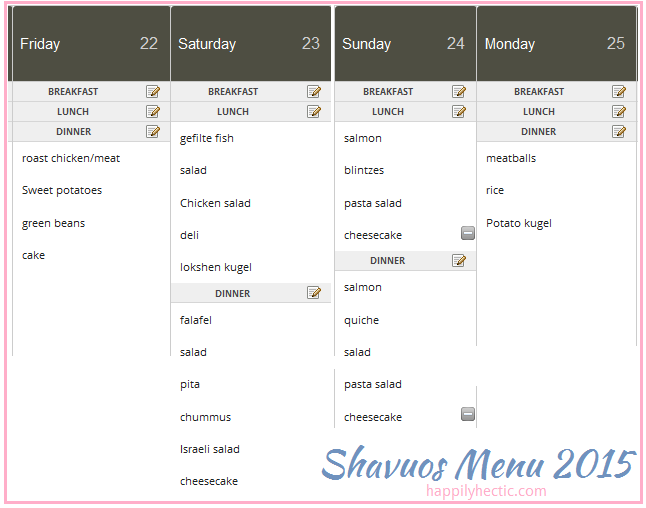Tapping into Tech is where I review my favorite apps and tell you why they are super awesome for working moms.
When I wrote about Evernote, I mentioned that I thought its list making capabilities was lacking, so to solve that problem I found Google Keep.
Here’s an overview. Who doesn’t like videos?
How I Use It
I like using Google Keep for its “sticky note” type of feel. Basically, anything I would write on a sticky note is something I would store in this app. As soon as I’m done with a note I delete it or archive it- in case I need it later.
I also have my Erev Shabbos checklist as a note. I check each item off as I do it, then reuse the same list the very next week. Goodbye paper!
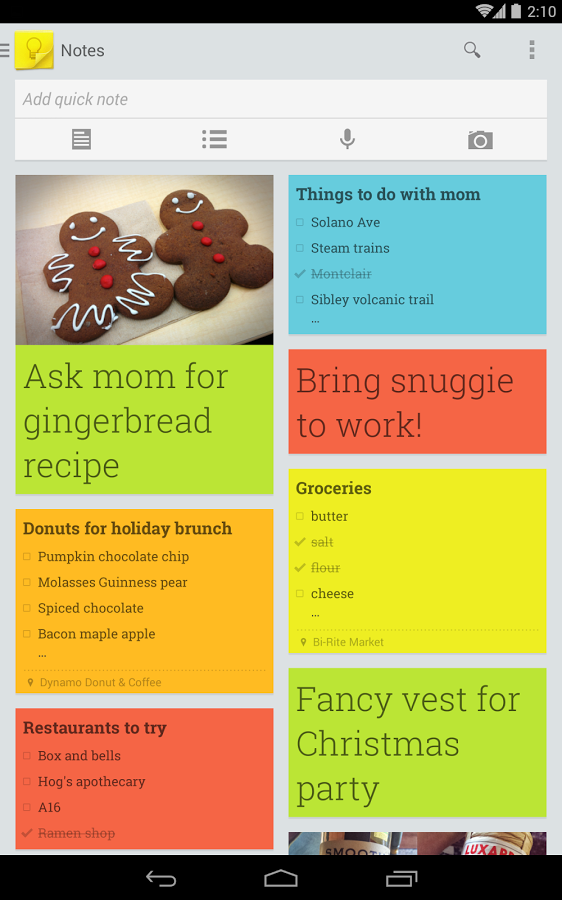
Features I Like
All the notes I create are saved on my Google drive and can be accessed anywhere I have internet access. You can create notes including pictures, links or even voice recordings- similar to Evernote.
In Conclusion
No app is perfect, but each one has its own benefits. I use this one as my post-it notes, but there are many more apps out there that do the same thing. The important thing is to actually use the apps you have!
How do you keep track of “sticky note” worthy items? Paper? App? Please share!
Until next time,
Shaindy