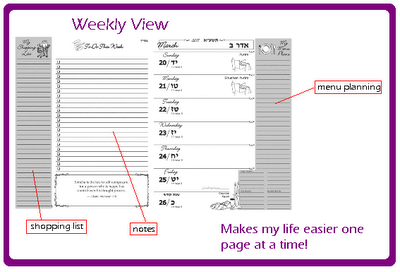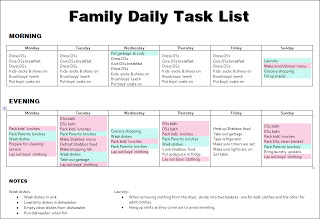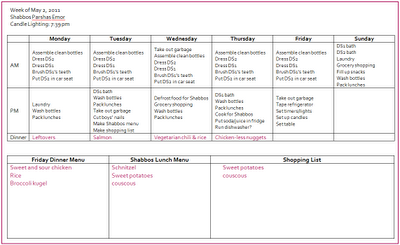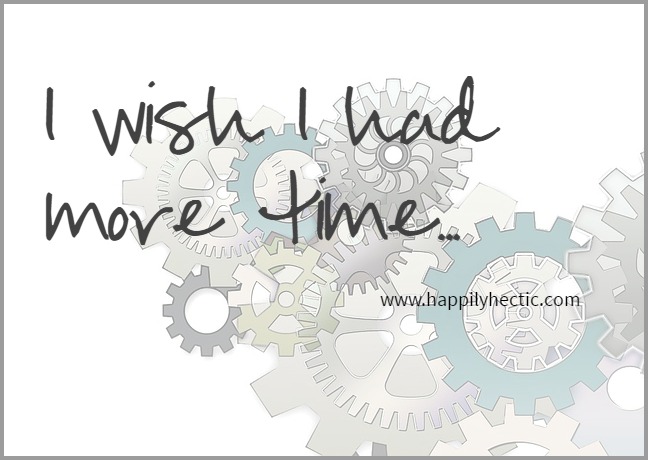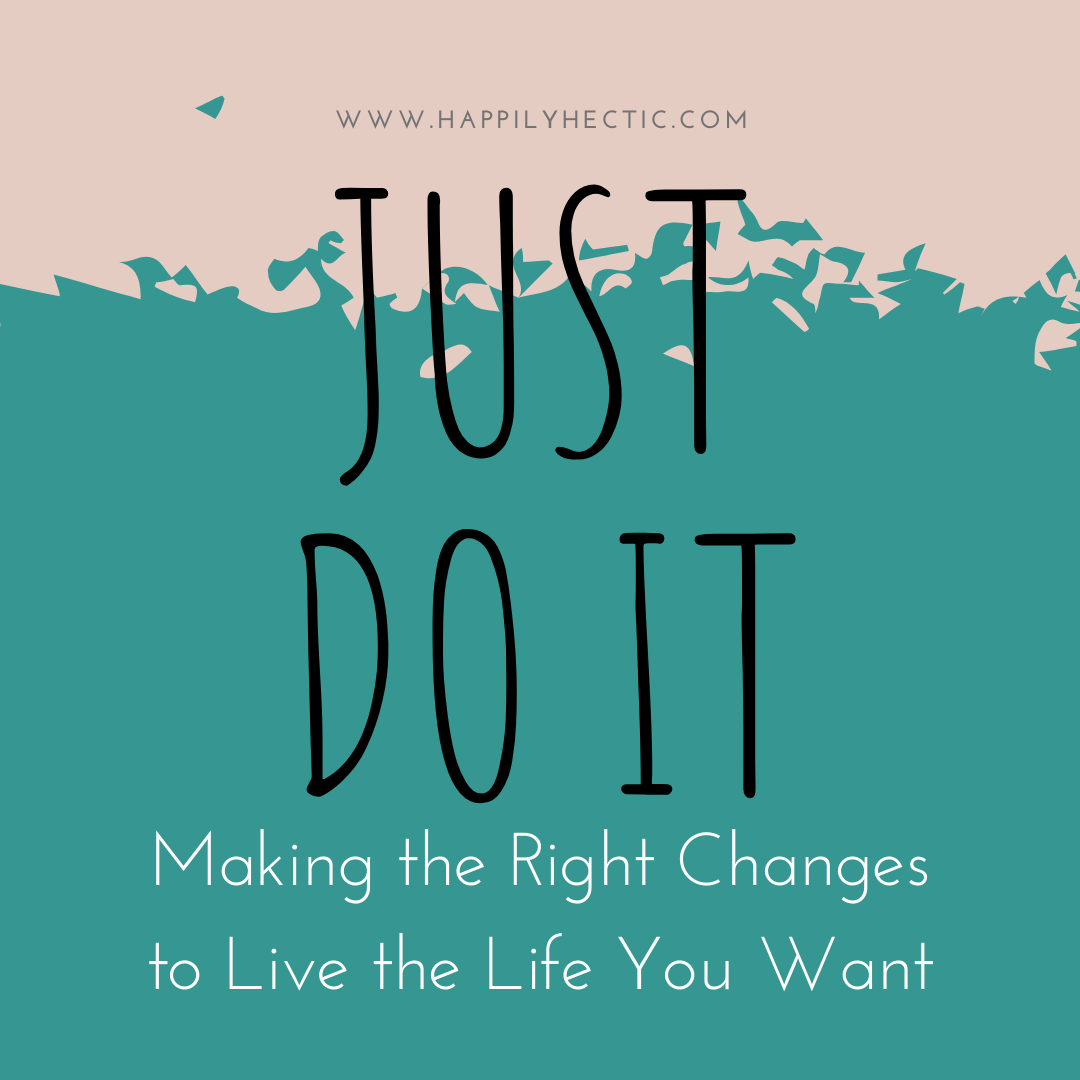I never used to use the scanner feature on our printer until recently. I have learned the hard way that school and camp offices alike are not always as organized as I would expect them to be. All the paperwork involved in school/camp registration is completely annoying and super time consuming and I hate when I have to re-do it. So, enter my scanner. Before sending any forms out I scan it in and save it in my Google Drive.
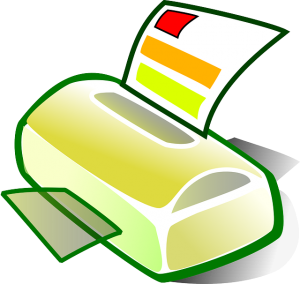
At first when I started scanning all these documents in I wondered if all the time I spent scanning was really worth it. And then a note came home from school. DS1’s medical form was over a year old and I needed to have a new one completed.
After making it clear that I was unhappy with the office’s disorganization (since I had clearly sent an updated form in or else I wouldn’t have received his admission card), I told the school nurse I will email a copy over. Within 5 minutes she had the updated form emailed to her and I didn’t have to worry about it anymore.
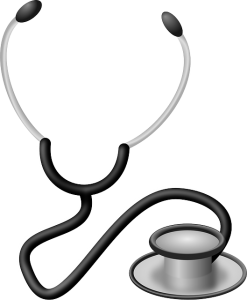
Medical forms are the most annoying forms of all, since I can’t fill them out myself. So, I have a new system for this and I’m quite proud of it. I’m also kinda wondering why I didn’t come up with it a while ago. I bring along a copy of the universal medical form with me to each child’s well-visit (along with a self-addressed envelope, of course).
As soon as I receive the form I scan it in, so I always have an updated medical form for each child. If I forget to bring the form with me to the well-visit, then I don’t drive myself crazy. I waste a stamp and mail it there. I just don’t have the time to drive there to drop off forms and pick them up again.
So far, this system has been working great. I always have current medical forms ready to be sent to camp/school and never miss the deadline.
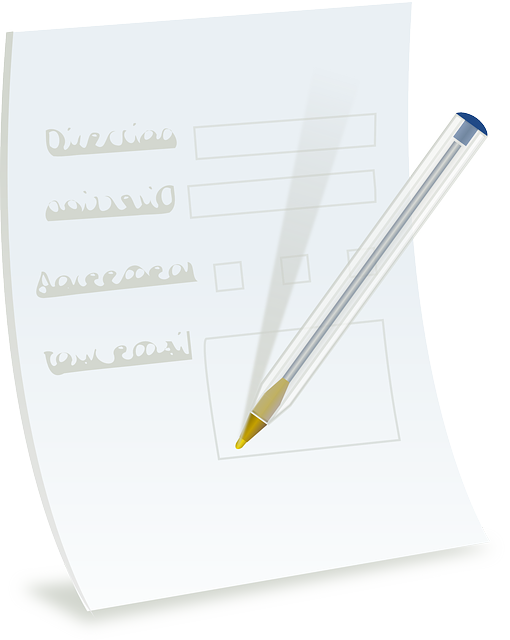
I don’t only scan the kids medical forms, but I scan in any form I send to school/camp. It’s my way of keeping track of everything that has been filled out and sent. I also try to email in the forms when possible so I have a record of when they were sent without having to really keep track of it.
The most important part of scanning in all these forms is to save them on Google Drive. You can really use any service for this, like Evernote, Dropbox, etc… but the point is that I can send these forms to whoever needs them from wherever I am. Like for example, when I’m stuffed into a crammed train and only have room to type on my phone so I can send in a copy of a medical form. I don’t have to be at home or by a specific computer to send them in and they are always with me if I need them.
How do you keep track of all your kids documents/forms? Are you also surprised at how disorganized some places are? Are my expectations in this area too high?
Until next time,
Shaindy