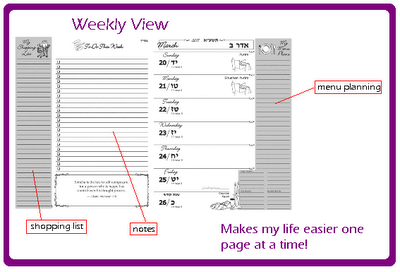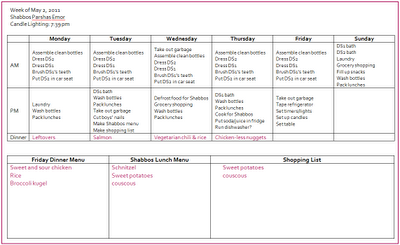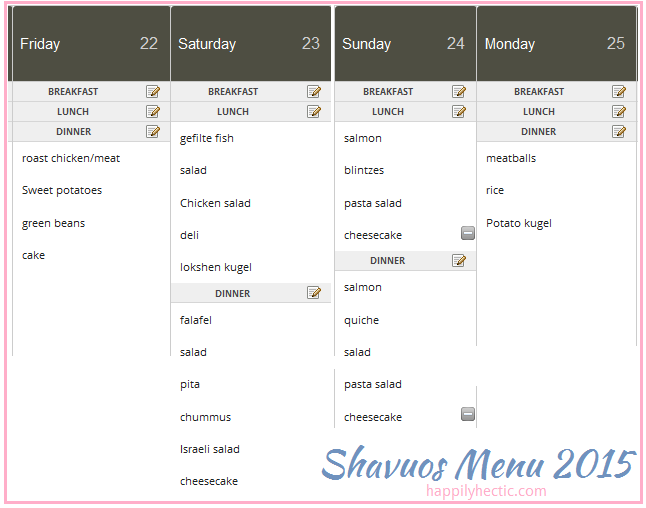Google Calendar is one of the reasons I really wanted a smartphone. I was losing track of everyone’s appointments and schedules and had no way of sharing this info with DH. Now that I have all my calendars up and running, I feel like I’m on top of the world.
Basically, if you have a Google account, then you have Google Calendar. Instead of me giving step-by-step instructions, I’m going to give you this link. No need to re-create the wheel, if you know what I mean.
How I Use It
Right now I have SEVEN different calendars. I know that sounds like a lot, but the beauty is that I only maintain about four of them.
First up- the calendars that I maintain:
- Family calendar– basically keeps track of everyone’s appointments. Shared with DH so he can see if we have anything planned for the weekends and so he can put in when he has his own stuff to do.
- Personal calendar– I don’t use this one much, but I set it up so I can just put in reminders for myself that don’t need to go on the family calendar.
- Birthday/Anniversary calendar– Everyone in my family always has a hard time keeping track of birthdays and anniversaries, so I set up a calendar that I share with them. All “events” repeat annually, so I don’t have to re-do the calendar every year. This doesn’t take much ongoing maintenance, but did take some time for the initial setup.
- Babysitter’s calendar- Yes, I am so lucky that my afternoon babysitter has an iPhone. With her permission I took advantage and set up a calendar for us to share. Not only do I put in the kids school schedules and her vacation time, but I also use it to communicate what’s for dinner every night.
To use Google Calendar to post our dinner menu is so easy. Easy for her to see and easy for me to update. I set up a daily recurring event called “Dinner Menu.” Every day, the occurrence of the event is updated in the location field with what’s for dinner.
I used the location field because that’s the one that shows up on my widget, so I can easily see whether or not I’ve updated it.
Now for the three calendars I don’t maintain:
Google Calendar has a subscribe feature which is oh-so-cool. They are automatically updated, so I don’t need to worry about that- just get the benefit of using it 🙂
To subscribe to calendars, you just go to other calendars > browse interesting calendars. Super cool if you’re a sports fan and want to know when your favorite team is playing or if you want another country’s holidays on your radar.
Here are the calendars I currently subscribe to:
- Hebcal– I chose my settings and now I have all the Jewish holidays, candle lighting times and even the weekly Parsha at my fingertips. Settings are based on the location you choose and you can show as much or as little as you want.
- DS1’s school calendar– I love how tech-saavy they are! Huge help with all the days off and half-days.
- US Holiday calendar– just so I know when I have off from work 😉
Features I Like
Here are some of the features I like to use… I’m not including instructions, so if you’re unfamiliar with any of them, let me know.
- Calendar sharing
- Calendar subscriptions
- Reminders
- Synchronization between devices
- Color coding
- Easily add events using the ‘quick add’ feature
What’s Missing
One feature I think is lacking in Google Calendar are options to set recurring events. There are only a few pre-set options you can choose from. I can’t customize them as much as I would like.
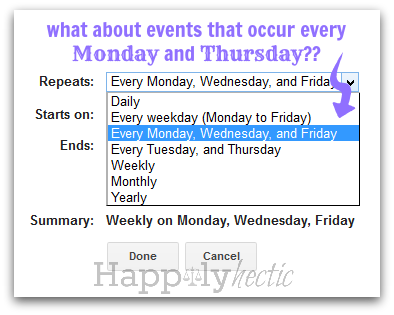 In Conclusion
In Conclusion
Google Calendar has definitely made my life easier. I now have no reason to not know what’s going on with everyone… and neither does DH, lol.
How do you keep track of everything going on with your family? Are there any ‘original’ ways you use your online calendar?
Until next time,
Shaindy